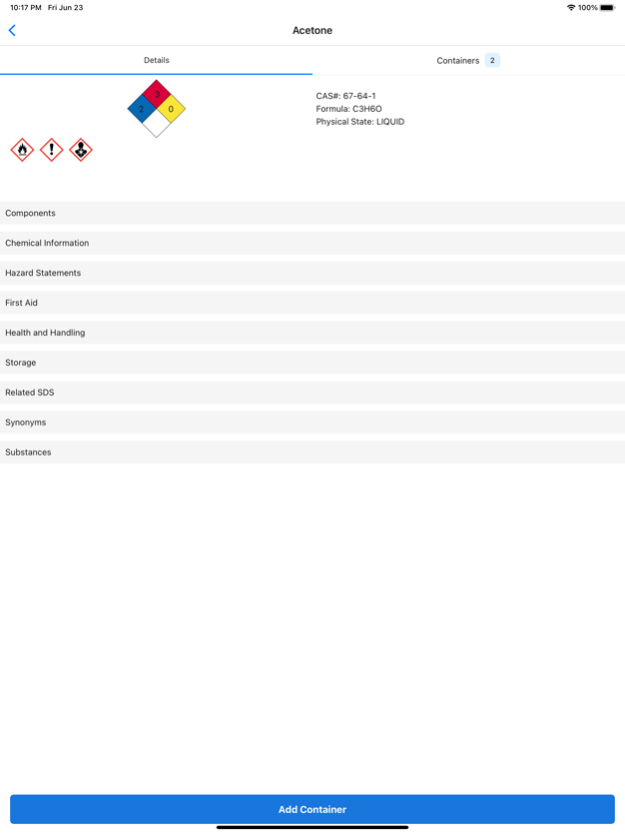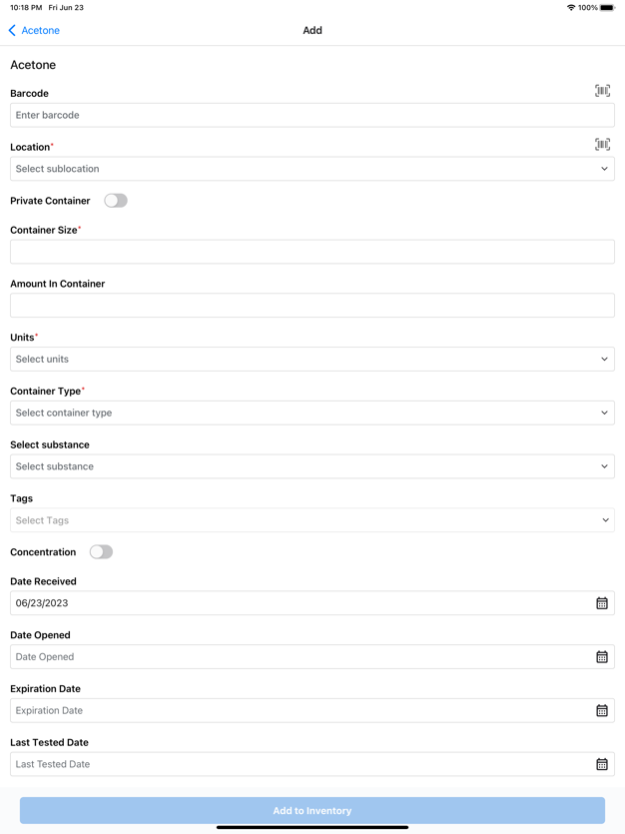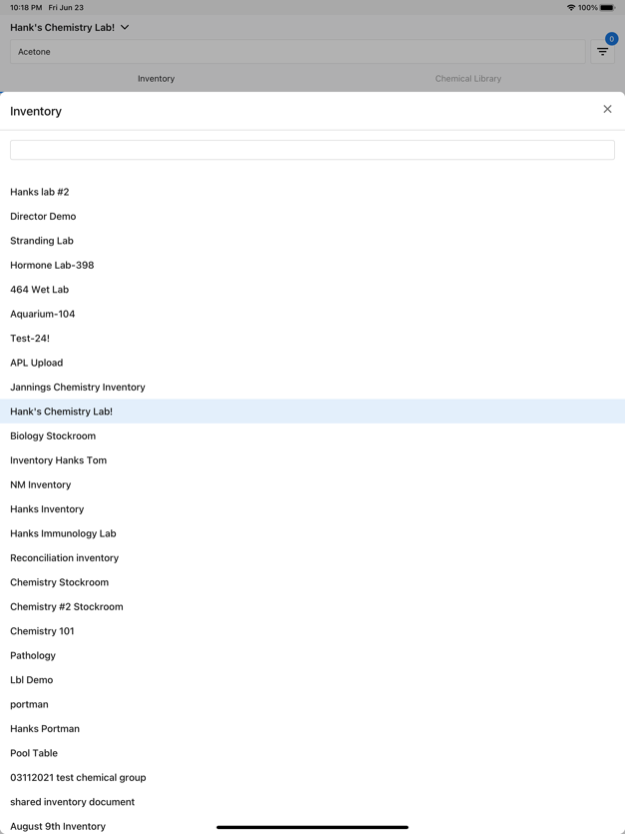RSS Chemicals 2.2.3
Continue to app
Free Version
Publisher Description
RSS Chemicals is a cloud-based chemical inventory management tool developed with a researcher-centric approach. It allows easy tracking and maintenance of containers using a barcoding system. Chemical and safety information, such as hazard codes and first aid, are auto-populated. The app enables users to create chemical networks to share chemicals while controlling access easily. RSS Chemicals includes a complementary web application that works in sync with the mobile app and has additional features such as structure search and import/export capabilities.
Features include:
• Supports add/remove/track via barcodes and mobile camera
• Advanced inventory search based on name, CAS, or substructure
• Provides hazard codes, storage, and first aid information.
• Ability to share and track chemicals among research groups while controlling access levels
Contact service@riskandsafetysolutions.com if you have questions or need assistance.
Apr 2, 2024
Version 2.2.3
Enhancements
· Added the ability to filter chemical inventories by scanning sublocation barcodes
Bugfixes
· Corrected an issue where filters did not persist as expected
About RSS Chemicals
RSS Chemicals is a free app for iOS published in the Kids list of apps, part of Education.
The company that develops RSS Chemicals is The Regents of the University of California (UCOP). The latest version released by its developer is 2.2.3.
To install RSS Chemicals on your iOS device, just click the green Continue To App button above to start the installation process. The app is listed on our website since 2024-04-02 and was downloaded 2 times. We have already checked if the download link is safe, however for your own protection we recommend that you scan the downloaded app with your antivirus. Your antivirus may detect the RSS Chemicals as malware if the download link is broken.
How to install RSS Chemicals on your iOS device:
- Click on the Continue To App button on our website. This will redirect you to the App Store.
- Once the RSS Chemicals is shown in the iTunes listing of your iOS device, you can start its download and installation. Tap on the GET button to the right of the app to start downloading it.
- If you are not logged-in the iOS appstore app, you'll be prompted for your your Apple ID and/or password.
- After RSS Chemicals is downloaded, you'll see an INSTALL button to the right. Tap on it to start the actual installation of the iOS app.
- Once installation is finished you can tap on the OPEN button to start it. Its icon will also be added to your device home screen.